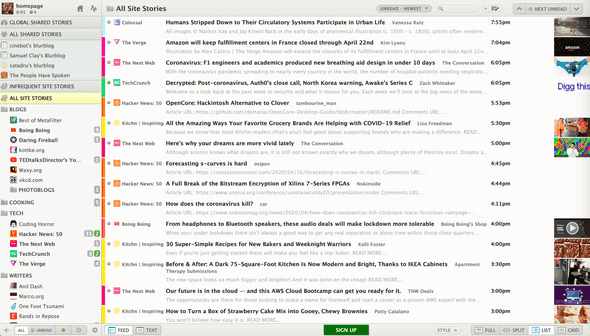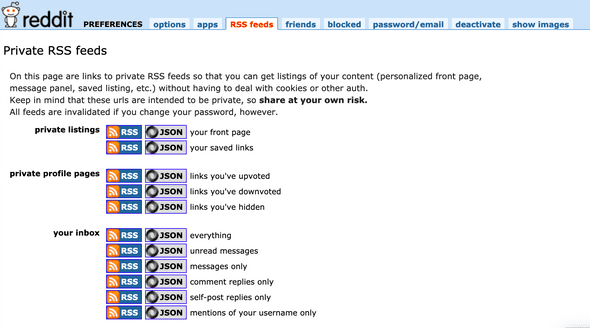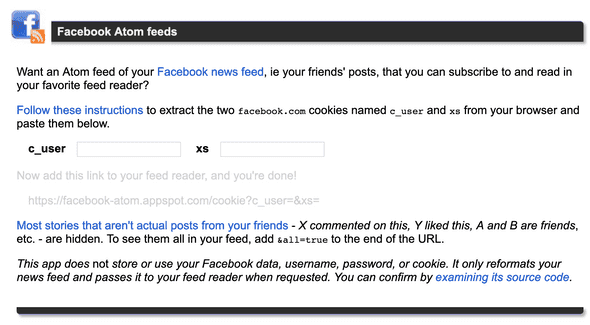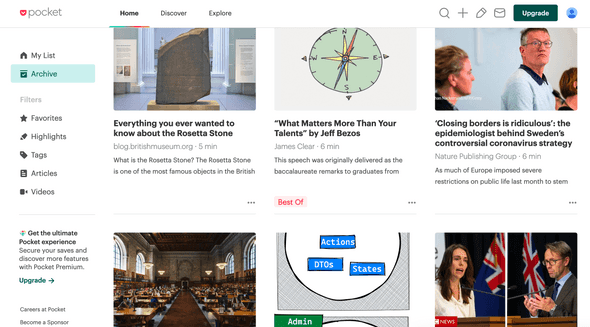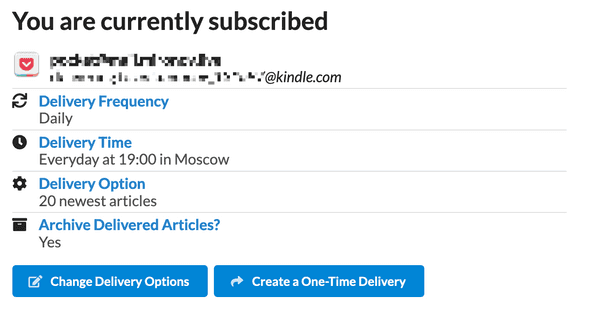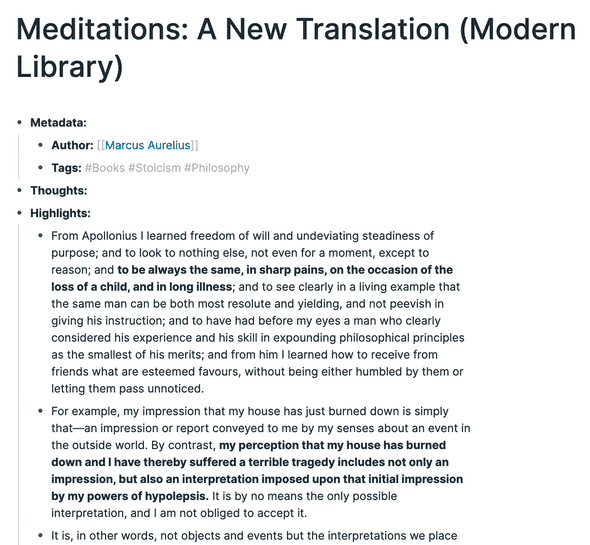blog.mironov.live
How to build your personal News Inbox?
May 11, 2020
Illustration by Dasha Mironova* Information flows](/static/fc9db0e0bbdb209ad78268ca6088017d/1c72d/img.jpg)
“People are frugal in guarding their personal property; but as soon as it comes to squandering time they are most wasteful of the one thing in which it is right to be stingy.” — Seneca
Researchers have found that our brains are wired to have a dopamine response to novelty. Reading news and articles makes us feel smarter and up-to-date. I’d argue that this is a false feeling and can become a huge waste of time.
In this post I will describe my process of consuming information online, focusing mostly on practical steps and solutions. It is supposed to give an insight into my workflow and hopefully, it can inspire you to adopt some of the same techniques.
Part 1. Why subscribe instead of checking websites?
Everyone has their own sources from where they prefer to consume information. That can be favorite online newspapers, interesting people on Twitter, or a collection of personal blogs and newsletters.
You might have a habit of periodically checking all of them until you catch yourself discussing one of them on social media or spending too much time on reading and needing to take a rest. That sounds a lot like procrastination to me.
“Procrastination is the avoidance of doing a task that needs to be accomplished by a certain deadline” — https://en.wikipedia.org/wiki/Procrastination
I’m not a productivity junkie. I think that the urge to check social media or your favorite sources is fine. The problem is how you deal with that urge.
Set checking news and reading them apart
The first and most effective thing you can do if you want to spend less time searching for information is to organize a News Inbox. Similar to how every email that is directed to you appears in your email inbox, you can organize the same thing for inbound articles and blog posts.
The idea is to minimize the time you spend looking for new articles and maximize time reading and working with them. There’s no point in traversing all your sources manually and asking if there’s anything new. This can be automated.
Enter RSS feeds
RSS is one of the open-source technologies that was not backed by any big corporation and is unfortunately becoming more and more extinct.
The idea of RSS is rather simple. Websites provide a special page (a feed) that can be automatically consumed by apps called RSS readers. RSS readers, in turn, becomes your email client for news.
There are thousands of RSS clients for every platform. I’ve been using NewsBlur since Google killed its Google Reader, and I am more than happy with it. One of the features that raises it above the competition is the ability to receive newsletters (more on that later).
It seems that Feedly or Inoreader are good competitors.
If you are more or less a technical person, you probably already know everything I said above. Let’s dig into a few tricky parts though.
Special case: Newsletters
Even though some platforms and websites provide RSS, it looks like the war is almost over already. Newsletters emerged as a more convenient and familiar alternative to RSS feeds.
“Email has now decisively reclaimed its dominant role as the last mile of push communications.” — https://www.ribbonfarm.com/2020/02/24/a-text-renaissance/
However, you should not make the mistake of using your personal email for subscribing. You might want to keep emails and news separate from each other.
Luckily, the aforementioned NewsBlur service NewsBlur provides you a unique email address that can be used to subscribe to newsletters on websites. Simply use that email, and receive updates right into NewsBlur. You know, how RSS is intended to be used.
An alternative approach can be to use the Kill the Newsletter! service. It gives you a unique email address, and everything that is coming to it will be output to the unique feed URL.
Most personal blogs provide either an RSS feed or a newsletter subscription. These two cases will get you covered for most of the sources.
Special case: Reddit
Some platforms have just too much of the new content every day. Usually, you don’t want to receive thousands of new Reddit posts a day. What you can do instead is to receive only the most interesting posts. Luckily, Reddit has a voting system, and the community does a good job curating posts for you.
If you have a Reddit account and you subscribed to subreddits of your interests, the next step is to subscribe to your personal RSS feed. To do this, you can go to your Reddit account preferences and enable the private RSS feeds setting. Next, you can go to your RSS Feeds page, and subscribe to the front page feed. Each time you subscribe or unsubscribe from a subreddit, your personal feed will reflect that right away.
There are a few gotchas though. First, you might want only your personal “top” posts feed. You can grab the feed by replacing a part of the URL. Instead of
https://old.reddit.com/.rss?feed=TOKEN&user=USER
use
https://old.reddit.com/top.rss?feed=TOKEN&user=USER
Another gotcha is that Reddit has a limit on how often RSS feeds can be fetched. This can prevent your RSS reader from getting new posts. There is a fix for that though. You can use a wonderful service by @burkybang called Reddit RSS Fixer.
An alternative approach can be to use something like Reddit Top RSS to subscribe to individual subreddits, and limiting averagePostsPerDay per subreddit.
Special case: Hacker News
Another popular platform from which to get interesting content is Hacker News. As with Reddit, you are more likely to want to see only popular posts on it. You can do that with another service, Hacker News RSS built by Eric Davis. I prefer to receive posts that appeared on the front page and have at least 30 points. The feed for that is the following:
https://hnrss.org/frontpage?points=30
Special case: Twitter
Let’s take a quick look at social media platforms. They are increasingly fruitful in supplying interesting articles and blog posts, especially ones that you are not subscribed to but which fall within your interests.
There is a way to turn your Twitter timeline into an RSS feed but it requires you to self-host an instance of RSSHub.
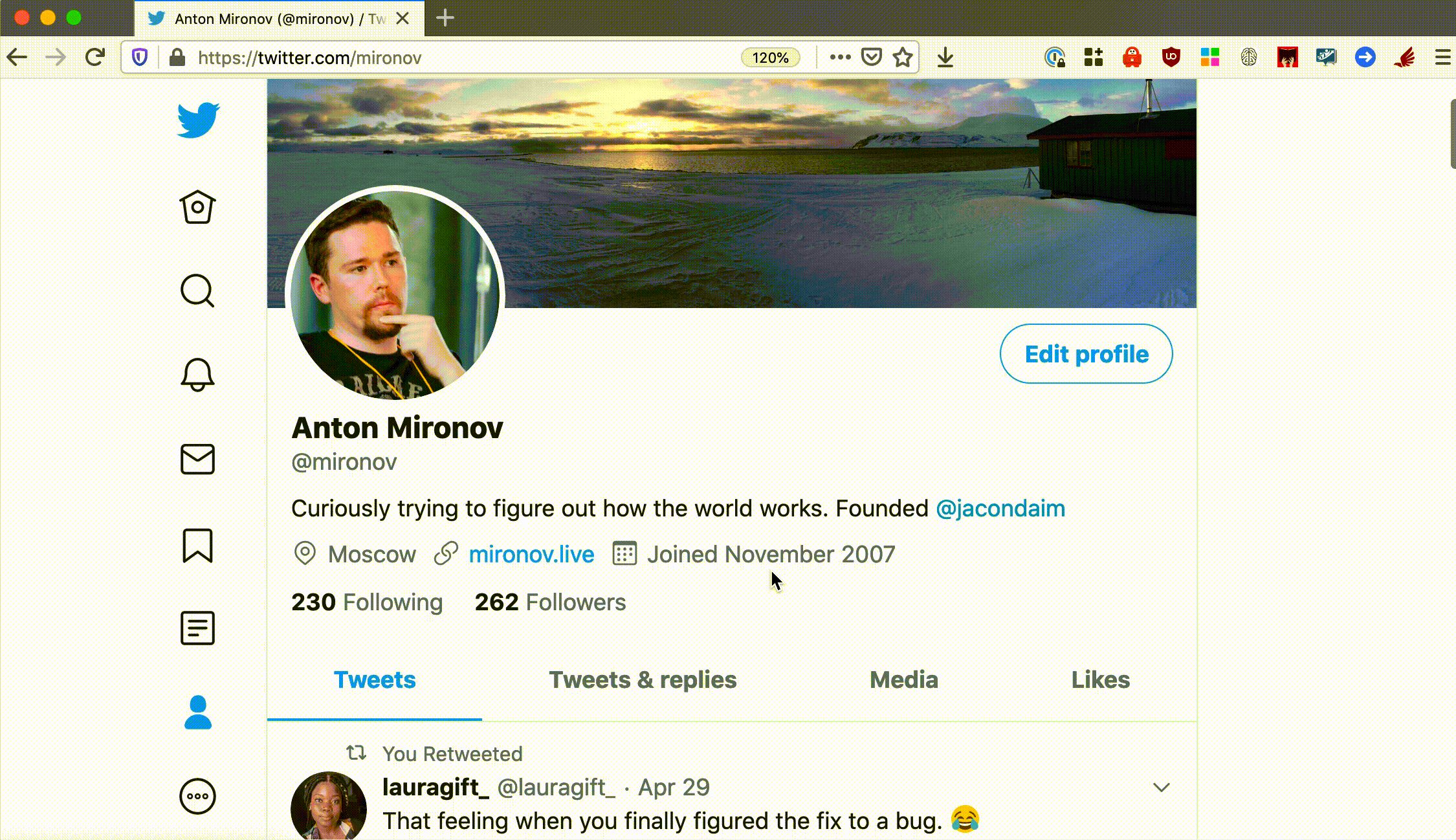
If you want to turn your timeline into an RSS feed, you will need to provide your Twitter API tokens and self-host an instance of RSSHub yourself. That way you will get a personal feed with all updates from the peeps you follow.
I still prefer to use Twitter clients mostly because of the specifics of the platform. Twitter threads, mute filters, polls are all first-class citizens in a specialized client. However, I am open to giving RSSHub or any alternative a try if they improve support for those content types.
Special case: Facebook
There are a few options for Facebook. The first one is to utilize RSS.app for creating RSS feeds for public pages or groups.
Another option is to utilize facebook-atom to create a feed for your news feed (updates from your friends, groups, and pages). It is a bit worrisome to give this service your Facebook cookie so please use it at your own discretion.
If you are privacy-concerned (and you should be), you can use something like html2rss or huginn to self-host the same facebook-to-rss parsing engine.
Special case: Telegram
Channels are a popular way to publish content on Telegram Messenger. You can use the same RSSHub to generate an RSS feed for any Telegram channel.
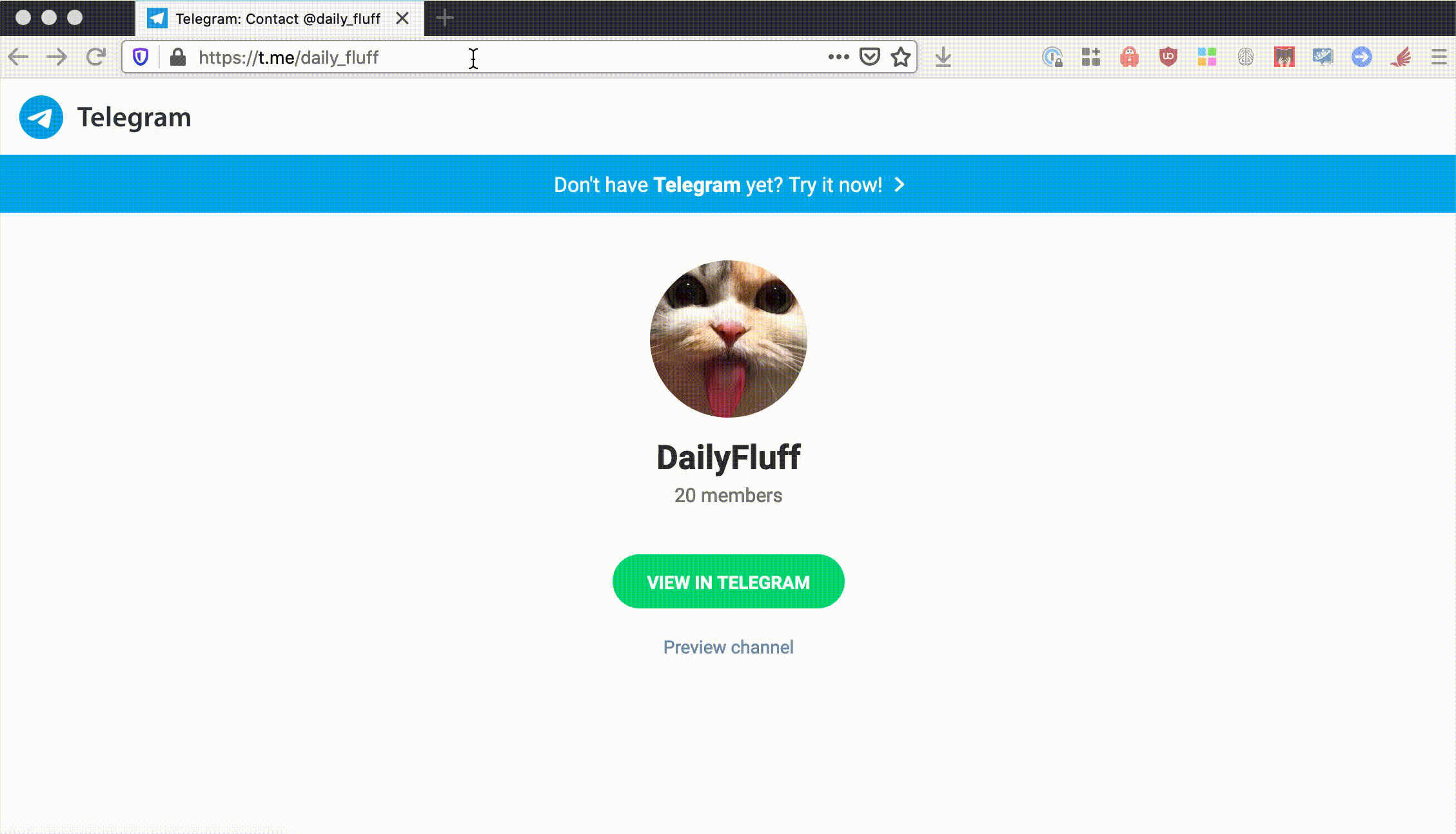
I use my own self-hosted service to convert Telegram channels to RSS feeds but I would use RSSHub if I were to approach that task again. It is pretty good.
Part 2. Triage of incoming sources
At this point, you have a News Inbox up and running. Let’s take a quick look at how to process it efficiently. It makes sense to utilize GTD and especially Inbox Zero ideas here.
You don’t need to read everything you receive in your RSS reader. The goal is to regularly process the inbox and clear it. Most articles are irrelevant to you regardless of how meticulously you choose sources. Some of them are worth checking out. And finally, a handful of them are worth spending meaningful time on.
Remember that novelty causes dopamine release? Utilize that to go through your News Inbox every other time you need a break. Don’t forget that at this point your main goal is to triage everything instead of actually reading it. It is a good time to share funny links with your friends, and send everything that requires focused time to the read-it-later apps.
Enter read-it-later apps
While mobile phones and computers are great for skimming through information, reading large portions of text on them is unpleasant. There are numerous reasons for this.
Everything that requires uninterrupted time to read is better read while disconnected. Read-it-later apps are a great choice for that. The most popular ones are Pocket and Instapaper. They allow you to save articles for later consumption.
You need to schedule chunks of uninterrupted time to get immersed into good articles. The best way to organize that is to use a dedicated device for reading. Enter e-ink readers and Kindle specifically.
Deliver articles to your Kindle every day
One of the lesser-known features and use-cases for read-it-later apps is an ability to sync them with your Kindle. Instapaper provides that out-of-the-box, though I found that it breaks images so frequently that I eventually switched to Pocket.
For Pocket, I’m using P2K - Pocket to Kindle but there are alternatives like crofflr and En2kindle. What that enables you to do is to have all “worth reading” articles on your Kindle automatically.
Finally, to retain the information you read, I encourage you to do highlights extensively and add notes. I don’t think that Kindle is very well suited to note taking but brief thoughts can be easily written down without distraction.
How to process highlights and take notes (aka how to extract knowledge from reading)
There is a fallacy that simply highlighting everything interesting is enough to extract knowledge. This is far from the truth.
Highlighting is just the first step in processing an article or a book. You should distill highlights in concise reusable chunks that can easily be found and accessed later on. This process is explained by Tiago Forte in his Progressive Summarization posts.
From a practical standpoint, I can recommend Roam Research as a tool for storing and working with notes. It is not just a note organizer, but rather an instrument to work with chunks of texts. You can connect them, reference, highlight, you can even implement a Spaced Repetition system on top of it.
To export your Kindle highlights, you can use the Kindle mobile app. It allows you to send highlights from articles that you read to your email address. There are also alternatives like klib, Knotes or Clippings.io but all of them require you to connect your Kindle to your computer which I find cumbersome.
What I’m still struggling with
- I have not found a good way to process podcasts yet. I wish there were a cross-platform podcast app allowing us to obtain the full transcript of episodes, and to highlight interesting parts (or mark them somehow).
- I wish there were a better way to export Kindle highlights for personal documents without the need to connect Kindle to a computer or use a smartphone – something like Bookcision but for articles.
- I wish more platforms would stop taking content as hostage and provide RSS feeds.
Summary
In this post, I proposed a better way to be on top of things without sliding into the procrastination spiral:
-
Subscribe to your favorite sources using an RSS reader.
-
Quickly triage incoming information multiple times per day.
-
Make use of read-it-later apps and buy an e-ink reader to have disconnected time dedicated to reading.
-
Create extensive highlights and take notes while reading.
I hope you found this useful and that it saves you time.
Thanks to Mario Perez and Vladislav Starkov for reading drafts of this.

Written by Anton Mironov.
Follow on Twitter